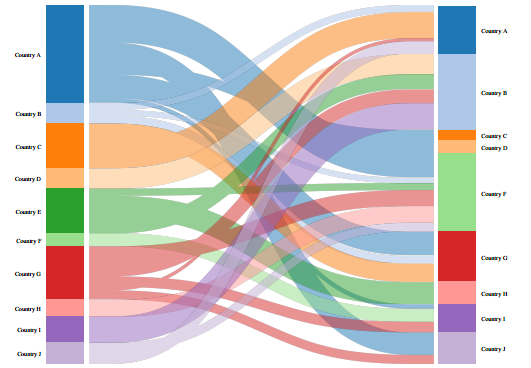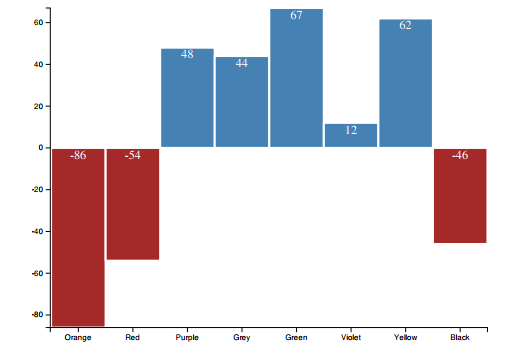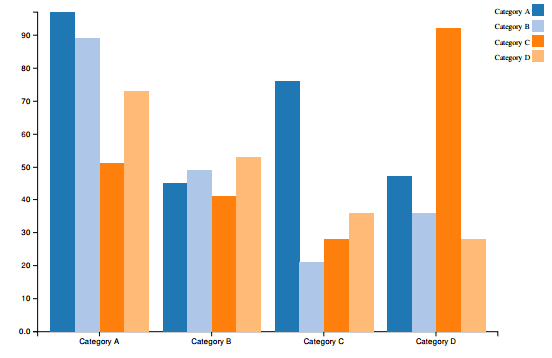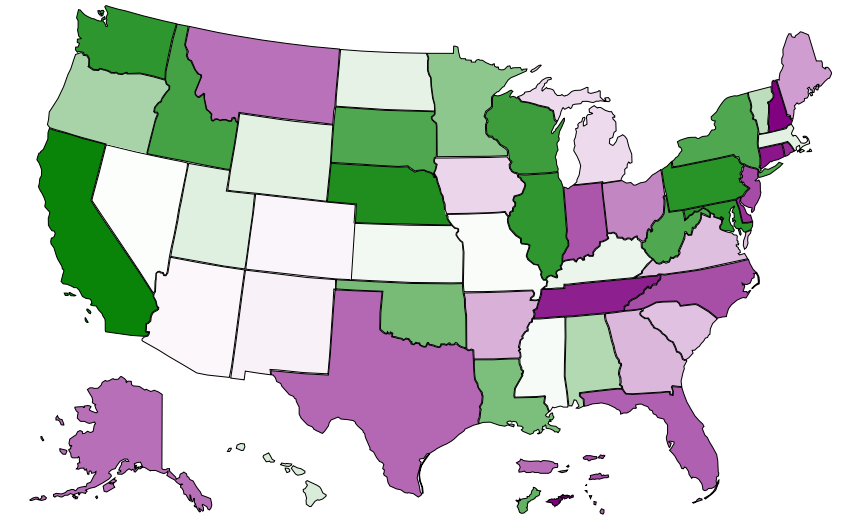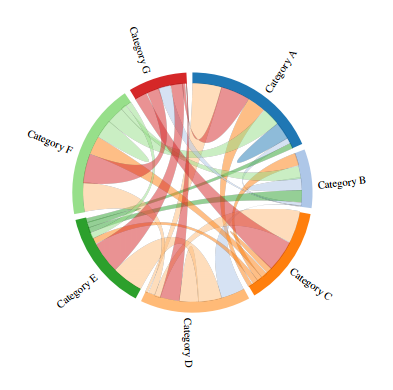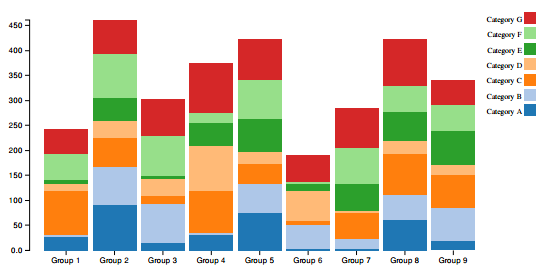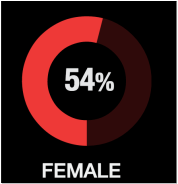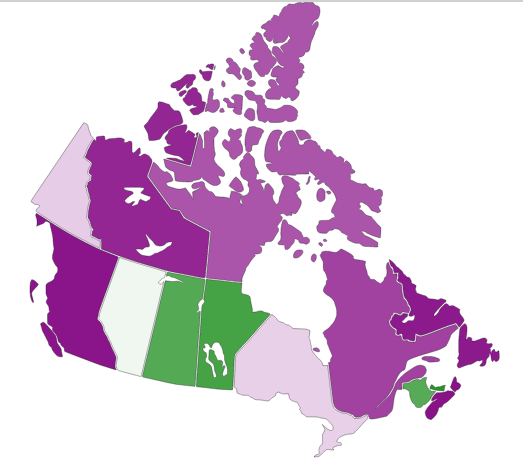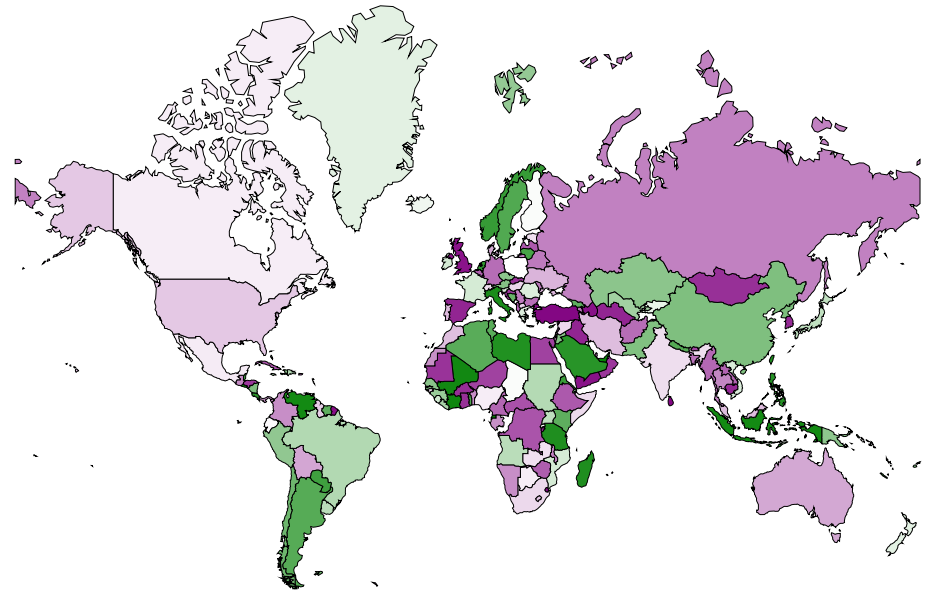Here are some of our responsive, print-ready charts and graphics.
Got a request for something you don't see here? Email info@getbulb.com and let us know!
|
|
|
|
There's more! We have line graphs, pie charts (yes, they do have a place), text elements, and even more. To see the full library of elements, create a free GetBulb account.