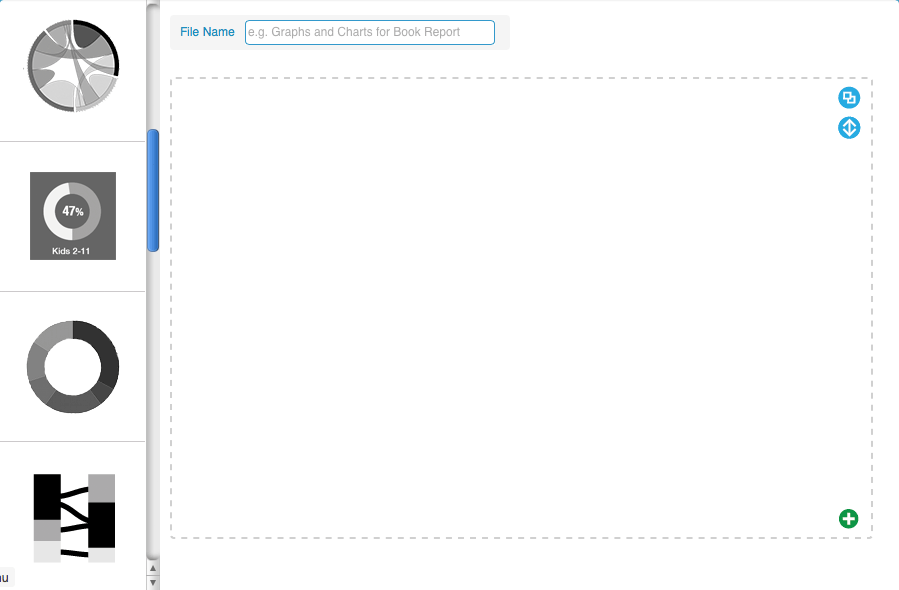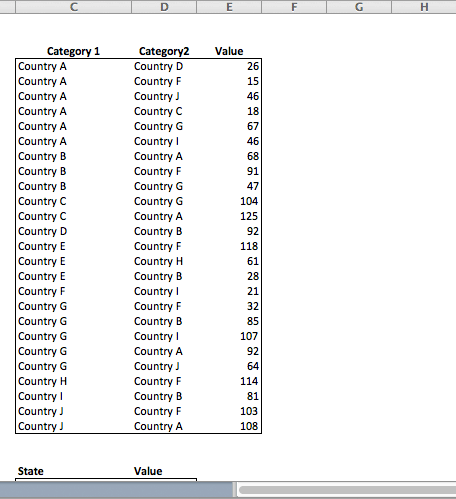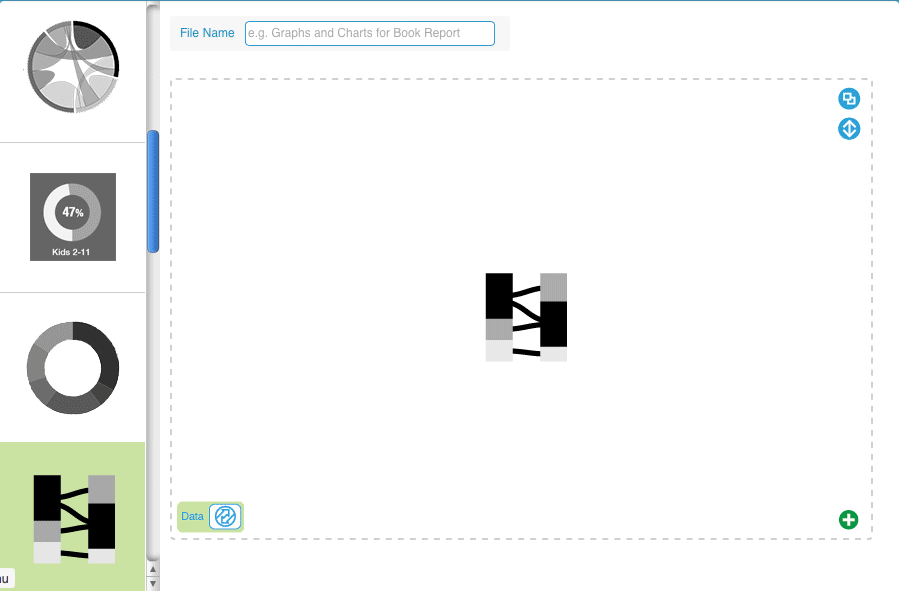Step 1: Pick a chart typeChoose an element from the GetBulb library and drag it into the edit window. You can add more panels horizontally and vertically, to create a complex graphic without having to use a separate image editing tool.
|
Step 2: Format your data
Select your data in Excel or any CSV format. You'll copy and paste it into the graphic, so highlight it and make sure you've got everything formatted and selected. If you make a mistake, just drop another data set in -- it will overwrite what's already there. Check out our support center if you need help formatting.
Step 3: Create your graphicPaste your data into the element to create your graphic. Export or save it to edit later. You can export as a PDF or PNG file, or you can send an SVG to another program if you want to add details or branding elements, change colors, or put it into a different layout.
|